Chrome keep saying "Establishing Secure Connection" and does not load page. If you are having this kind of problem, you can fix this issue by doing following...
type "regedit" in command line. You can open command line by pressing window icon in keyboard and R (press both key same time)
HKEY_CURRENT_USER\Software\Microsoft\SystemCertificates\Root\ProtectedRoots in regedit and delete the Root folder.
Note: One you do this, still not able to fix your problem, you can contact me at [email protected]
Good luck.